From Concept to Launch: The Role of MVP in Product Success

Explore why MVPs are essential for startups and enterprises alike Building the Foundation for Successful Products Launching a new product can be an exciting yet daunting task. Startups and enterprises alike face the challenge of validating ideas, meeting user expectations, and minimizing risks, all while keeping development costs in check. Enter the Minimum Viable Product (MVP)—a strategy that allows businesses to develop a functional version of their product with core features, enabling them to gather feedback and iterate effectively. This article explores the concept of an MVP, its critical role in product development, and how it drives product success by balancing innovation with practicality. What is an MVP? An MVP (Minimum Viable Product) is a basic version of a product that includes only its core functionalities, designed to test a business idea with minimal resources. By focusing on delivering value to early adopters, an MVP allows businesses to validate assumptions, identify user needs, and make data-driven improvements before investing in full-scale development. Key Characteristics of an MVP: The Importance of MVPs in Product Development 1. Validates Business Ideas An MVP provides a platform to test the viability of a product concept. By collecting user feedback, businesses can confirm whether their solution addresses a real problem and resonates with the target audience. 2. Minimizes Risks Developing a full-fledged product without validation can lead to wasted resources if the market response is poor. MVPs mitigate this risk by enabling businesses to pivot early based on real-world insights. 3. Accelerates Time-to-Market MVPs allow businesses to launch a functional product quickly, giving them a competitive edge and the opportunity to establish an early market presence. 4. Facilitates Resource Allocation By focusing on core functionalities, businesses can allocate resources more effectively, avoiding unnecessary expenditures on features that may not add value. 5. Enhances Customer-Centricity Through iterative development, businesses can refine their product to align closely with user needs, improving customer satisfaction and loyalty. Steps to Develop an MVP 1. Identify the Problem Define the core problem your product aims to solve and ensure it addresses a specific need in the market. Understanding the pain points of your target audience is critical for success. 2. Define Core Features Determine the minimum set of features required to deliver value and solve the identified problem. Avoid adding unnecessary functionalities during this stage. 3. Research the Market Analyse competitors, user preferences, and industry trends to ensure your MVP stands out while addressing real user needs. 4. Choose the Right Tech Stack Select technologies that support scalability, security, and rapid development. Popular options for MVPs include React for front-end, Node.js for back-end, and Firebase for hosting. 5. Develop the MVP Focus on building a functional prototype with the defined core features. Use agile development methodologies to iterate quickly and efficiently. 6. Test with Early Adopters Launch the MVP to a select group of users who represent your target audience. Gather feedback on usability, performance, and satisfaction. 7. Refine and Iterate Based on user feedback, make improvements to your product, adding features and enhancements in subsequent iterations. Common Mistakes to Avoid When Building an MVP 1. Overcomplicating the MVP Including too many features dilutes the focus of an MVP and increases development time and costs.Solution: Stick to the core functionalities that address the primary user problem. 2. Ignoring User Feedback Failing to incorporate feedback from early adopters leads to missed opportunities for improvement.Solution: Actively engage with users, analyse feedback, and prioritize changes based on their needs. 3. Rushing to Launch Launching an MVP without adequate testing can result in poor user experiences and a tarnished reputation.Solution: Conduct thorough testing to ensure the product is functional and reliable. 4. Neglecting Scalability Building an MVP without considering future scalability can create challenges as the product grows.Solution: Use flexible technologies and plan for scalability during development. Industries Benefiting from MVP Development 1. Healthcare Healthcare startups use MVPs to test telemedicine apps, wearable device integrations, and patient management systems before full-scale deployment. 2. E-Commerce MVPs help e-commerce businesses launch platforms with essential features like product listings, payment gateways, and basic analytics. 3. Fintech Fintech companies validate innovative solutions like digital wallets, investment platforms, and blockchain-based products through MVPs. 4. EdTech Education technology companies use MVPs to test learning management systems, virtual classrooms, and gamified learning apps. 5. SaaS (Software as a Service) SaaS providers leverage MVPs to evaluate subscription models, user engagement, and feature prioritization. Technologies Used in MVP Development 1. Frameworks for Rapid Prototyping Frameworks like Django, Ruby on Rails, and Laravel enable quick development of back-end systems. 2. Front-End Libraries React, Angular, and Vue.js are popular for building intuitive user interfaces. 3. Cloud Hosting Platforms AWS, Google Cloud, and Firebase provide scalable and cost-effective hosting solutions for MVPs. 4. Analytics Tools Platforms like Google Analytics, Mixpanel, and Hotjar help track user behaviour and gather feedback. 5. Version Control Systems Tools like Git ensure seamless collaboration and code management during MVP development. Future Trends in MVP Development 1. AI-Powered MVPs Artificial intelligence is enhancing MVPs with features like predictive analytics, personalized recommendations, and automated testing. 2. Low-Code/No-Code Development These platforms simplify the MVP development process, allowing non-technical founders to build and test their ideas quickly. 3. Focus on Sustainability MVPs are being designed with energy-efficient architectures, aligning with green IT practices. 4. Blockchain Integration Blockchain-powered MVPs ensure secure, transparent, and tamper-proof operations for industries like finance and supply chain. 5. IoT-Enabled MVPs Internet of Things (IoT) applications leverage MVPs to validate device integration and real-time data collection capabilities. Real-Life Examples of MVP Success 1. Dropbox Dropbox started with a simple MVP—a video demonstrating its functionality—to gauge interest and gather feedback. This approach validated their idea and secured funding for full-scale development. 2. Airbnb Airbnb’s MVP was a basic website allowing users to list and book spaces, proving the demand for short-term rentals before scaling into the global platform it is today. 3. Spotify Spotify launched as an invite-only MVP with a simple streaming feature to test its business model and gather feedback from
The Benefits of Hiring a Fractional CTO for Your Business

Explore how a CTO on hire brings expertise without long-term commitment Embracing Executive Leadership Without Full-Time Commitment In today’s competitive landscape, technology is at the heart of business success. Yet, for many small and mid-sized enterprises, hiring a full-time Chief Technology Officer (CTO) may not be feasible due to budget constraints or a lack of immediate need for ongoing executive leadership. Enter the fractional CTO—an experienced technology leader who provides strategic guidance on a part-time or project-based basis. This article explores the growing trend of hiring fractional CTOs, their role in shaping business strategies, and how they deliver impactful results without requiring a long-term commitment. Who is a Fractional CTO? A fractional CTO is an experienced technology executive hired on a temporary or part-time basis to oversee and guide a company’s technology strategies. Unlike a full-time CTO, who works exclusively with one organisation, a fractional CTO may serve multiple clients, offering their expertise where it’s needed most. Key Responsibilities of a Fractional CTO: Why Businesses Opt for a Fractional CTO 1. Cost-Effectiveness Hiring a full-time CTO can be expensive, especially for startups or small businesses. A fractional CTO provides the same level of expertise at a fraction of the cost, making it an ideal choice for organisations with limited budgets. 2. Access to Expertise Fractional CTOs bring years of experience across various industries, ensuring businesses benefit from a well-rounded perspective. This is especially valuable for companies navigating unfamiliar technologies or markets. 3. Flexibility A fractional CTO offers the flexibility to scale involvement based on the company’s needs, whether it’s for a specific project, interim leadership, or ongoing part-time guidance. 4. Strategic Focus By taking on the technical leadership role, a fractional CTO allows founders and executives to focus on their core responsibilities, such as sales, marketing, and operations. 5. Reduced Risk With a fractional CTO, businesses can test the waters of executive leadership without the risks associated with long-term commitments. The Role of a Fractional CTO in Business Growth 1. Defining a Technology Vision A fractional CTO collaborates with stakeholders to define a clear technology roadmap aligned with the company’s long-term goals. This includes identifying opportunities for innovation, automation, and process optimisation. 2. Building Scalable Systems Fractional CTOs ensure that the company’s technology infrastructure is designed to scale with growth, avoiding costly overhauls as the business expands. 3. Driving Digital Transformation From adopting cloud-based solutions to integrating advanced analytics tools, a fractional CTO helps businesses stay competitive by embracing digital transformation. 4. Enhancing Security and Compliance With cybersecurity threats on the rise, a fractional CTO implements robust measures to protect sensitive data and ensure compliance with industry regulations. 5. Mentoring IT Teams By working closely with in-house IT teams, a fractional CTO fosters skill development and improves overall team performance. Industries Benefiting from Fractional CTOs 1. Startups Startups often lack the resources for a full-time CTO but require expert guidance to develop scalable products and attract investors. 2. Small and Medium-Sized Enterprises (SMEs) SMEs can leverage fractional CTOs to upgrade their technology infrastructure, streamline operations, and drive innovation. 3. E-Commerce With online businesses relying heavily on technology, fractional CTOs optimise platforms, improve user experiences, and manage cybersecurity. 4. Healthcare Healthcare organisations hire fractional CTOs to implement telemedicine solutions, enhance patient management systems, and ensure data security. 5. Fintech Fractional CTOs help fintech companies navigate complex regulatory environments, integrate payment systems, and adopt blockchain technology. Benefits of Hiring a Fractional CTO 1. Access to Top-Tier Talent Fractional CTOs bring a wealth of experience, often having served in leadership roles at major corporations or innovative startups. 2. Objective Perspective As external advisors, fractional CTOs provide unbiased insights, helping businesses make informed decisions. 3. Faster Time-to-Market With their expertise, fractional CTOs accelerate project timelines, ensuring businesses stay ahead of competitors. 4. Customised Engagement Businesses can tailor the scope and duration of a fractional CTO’s involvement based on specific needs, such as launching a new product or addressing a technical challenge. 5. Long-Term Value Even after their engagement ends, the strategies and systems implemented by a fractional CTO continue to deliver value. Challenges of Hiring a Fractional CTO and Solutions 1. Limited Availability Since fractional CTOs work with multiple clients, their availability may be constrained.Solution: Clearly define engagement terms and schedule regular check-ins to ensure alignment. 2. Integration with Existing Teams Building trust and collaboration with in-house teams can take time.Solution: Encourage open communication and position the CTO as a mentor and collaborator, not an outsider. 3. Balancing Short-Term and Long-Term Goals Fractional CTOs may focus on immediate challenges, potentially overlooking future needs.Solution: Prioritise projects that align with both short-term objectives and long-term vision. 4. Dependence on External Expertise Relying too heavily on a fractional CTO can hinder the development of internal capabilities.Solution: Use their expertise to upskill in-house teams and create a sustainable knowledge base. How to Choose the Right Fractional CTO 1. Assess Their Expertise Look for candidates with proven experience in your industry and a strong track record of delivering results. 2. Define Expectations Clearly outline the scope, goals, and duration of the engagement to ensure alignment with the CTO’s capabilities. 3. Evaluate Communication Skills A good fractional CTO should be able to explain complex technical concepts in a way that stakeholders can understand. 4. Check References and Case Studies Review their past projects and client testimonials to gauge their effectiveness. 5. Ensure Cultural Fit Choose a CTO whose leadership style and values align with your company culture. Future Trends in Fractional CTO Services 1. Increased Demand for Specialised Expertise As technology becomes more complex, businesses are seeking fractional CTOs with niche expertise, such as AI, blockchain, or cybersecurity. 2. Virtual CTO Services With remote work on the rise, many fractional CTOs are offering virtual services, providing flexibility and accessibility for global clients. 3. AI-Driven Decision Support Fractional CTOs are leveraging AI tools to enhance decision-making, optimise processes, and predict technological trends. 4. Sustainability-Focused Strategies Fractional CTOs are helping businesses adopt green IT practices, reducing energy consumption, and minimising environmental
Why Ongoing Software Maintenance is Essential
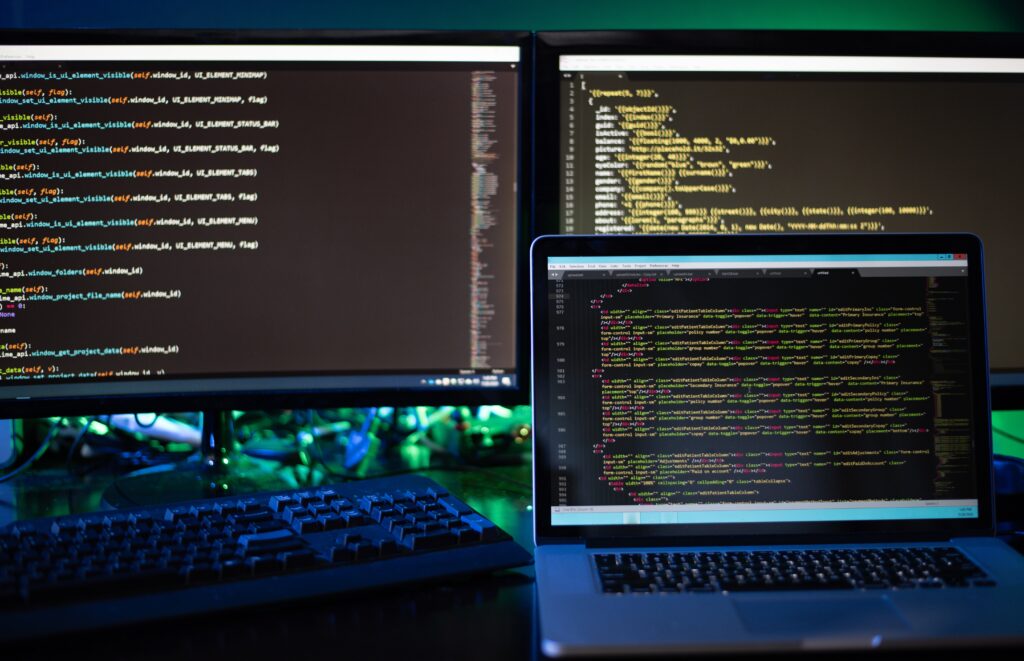
Discover how regular maintenance ensures software reliability Ensuring Software Longevity and Performance Developing software is not a one-and-done process. Once deployed, software requires continuous attention to stay functional, secure, and relevant. Over time, user needs evolve, technologies change, and cyber threats grow more sophisticated. Ongoing software maintenance addresses these challenges, ensuring systems remain reliable, efficient, and aligned with business goals. In this article, we explore the importance of software maintenance, its key benefits, and how it helps businesses achieve long-term success by maximising the value of their digital assets. What is Software Maintenance? Software maintenance refers to the process of regularly updating, monitoring, and optimising software to address issues, adapt to changing requirements, and improve overall performance. It goes beyond bug fixes, encompassing enhancements, security updates, and system optimisation. Key types of software maintenance include: The Benefits of Regular Software Maintenance 1. Enhanced Reliability Frequent updates and monitoring ensure software performs consistently, reducing downtimes and disruptions. 2. Improved Security Regular security patches and updates protect against vulnerabilities, safeguarding sensitive data and maintaining compliance with regulations. 3. Cost Efficiency Proactive maintenance reduces the likelihood of major system failures, avoiding costly overhauls or emergency repairs. 4. Better User Experience Continuous improvements and updates enhance usability, ensuring the software remains intuitive and responsive to user needs. 5. Extended Software Lifespan Maintenance prolongs the life of software by keeping it compatible with new technologies and standards. 6. Competitive Advantage Businesses with well-maintained software can adapt quickly to market demands, staying ahead of competitors. Common Challenges in Software Maintenance 1. Legacy System Dependencies Maintaining older systems with outdated technologies can be complex and time-consuming.Solution: Gradually migrate to modern frameworks while ensuring core functionalities remain intact. 2. Resource Constraints Limited budgets or skilled personnel can make maintenance challenging.Solution: Outsource maintenance to experienced providers who can deliver cost-effective and reliable support. 3. Managing User Expectations Balancing routine updates with user expectations for uninterrupted service can be tricky.Solution: Schedule updates during non-peak hours and communicate changes to users in advance. 4. Tracking Evolving Needs User needs and business goals often change over time, requiring frequent adjustments to the software.Solution: Regularly gather user feedback and conduct performance reviews to align updates with current requirements. Key Components of Effective Software Maintenance 1. Monitoring and Diagnostics Regularly monitor software performance, identifying and resolving issues before they escalate. 2. Bug Fixing and Patch Management Address software bugs promptly and roll out patches to fix vulnerabilities and improve stability. 3. System Optimisation Fine-tune system performance to handle increasing workloads and improve efficiency. 4. Compatibility Updates Ensure software remains compatible with new operating systems, hardware, and third-party integrations. 5. User Support and Feedback Provide ongoing support to users and incorporate their feedback into updates and enhancements. 6. Documentation Updates Keep technical documentation current, reflecting changes made during maintenance for easy reference. Steps to Implement a Successful Maintenance Strategy 1. Assess the Current System Evaluate the software’s performance, identify existing issues, and determine areas for improvement. 2. Define Maintenance Goals Establish clear objectives, such as enhancing security, improving performance, or adding new features. 3. Create a Maintenance Schedule Plan routine maintenance activities, including updates, testing, and backups, to minimise disruptions. 4. Partner with Experts Collaborate with skilled maintenance teams to ensure high-quality support and timely updates. 5. Conduct Regular Testing Test the software thoroughly after every update to verify its functionality and stability. 6. Monitor and Review Continuously monitor the software’s performance and update the maintenance strategy as needed. Industries That Rely on Software Maintenance 1. Healthcare Regular updates ensure compliance with regulations, secure patient data, and support telemedicine advancements. 2. Financial Services Banks and fintech companies rely on maintenance to enhance transaction security and meet evolving compliance standards. 3. Retail and E-Commerce E-commerce platforms require frequent updates to optimise user experiences, integrate new payment methods, and handle peak traffic efficiently. 4. Manufacturing Maintenance ensures manufacturing software integrates seamlessly with IoT devices and supports supply chain management. 5. Education Learning management systems (LMS) depend on maintenance to provide up-to-date content, support new learning methods, and ensure accessibility. The Risks of Neglecting Software Maintenance 1. Security Vulnerabilities Outdated software is more susceptible to cyberattacks, putting sensitive data at risk. 2. Decreased Productivity Bugs, slow performance, and downtimes disrupt workflows, reducing overall efficiency. 3. High Repair Costs Ignoring maintenance leads to major system failures that require costly emergency repairs or replacements. 4. Loss of Competitive Edge Outdated software fails to meet modern demands, causing businesses to lag behind competitors. 5. Reduced User Satisfaction Users frustrated by glitches, outdated interfaces, or poor performance may switch to competitors. Technologies and Tools for Effective Software Maintenance 1. Automated Monitoring Tools Tools like Nagios and SolarWinds continuously monitor software performance, alerting teams to potential issues. 2. Version Control Systems Platforms like Git help track changes, ensuring easy rollback in case of errors. 3. Bug Tracking Software Tools such as JIRA and Bugzilla streamline issue tracking and resolution. 4. Cloud-Based Backup Solutions Cloud storage ensures secure and easily retrievable backups for disaster recovery. 5. DevOps Practices Continuous integration and deployment pipelines simplify updates, reducing downtime and improving efficiency. Future Trends in Software Maintenance 1. AI-Driven Maintenance Artificial intelligence automates performance monitoring, identifies anomalies, and predicts potential failures before they occur. 2. Predictive Analytics Using data analytics to forecast maintenance needs helps prevent issues proactively. 3. Blockchain Integration Blockchain enhances data integrity and transparency in maintenance processes, especially for industries like finance and healthcare. 4. Cloud-Native Maintenance Cloud-based solutions simplify updates, improve scalability, and reduce infrastructure costs. 5. Sustainability in Maintenance Green IT practices aim to reduce the environmental impact of software maintenance through energy-efficient updates and infrastructure. Maximising Value Through Maintenance Software maintenance is not just a necessity—it’s a strategic investment in the longevity and performance of your digital assets. By ensuring reliability, enhancing security, and adapting to changing needs, regular maintenance allows businesses to focus on growth and innovation. Whether you’re managing enterprise software or consumer-facing applications, prioritising maintenance ensures your software remains a valuable asset in a competitive market.
Software Re-Engineering: Transforming Code for Better Performance

Explore the importance of updating and improving legacy software Revitalising Legacy Software As technology evolves, businesses relying on legacy systems often face challenges such as poor performance, high maintenance costs, and difficulty integrating with modern tools. These outdated systems, though functional in their time, can hinder growth and innovation in today’s fast-paced digital landscape. Software re-engineering offers a solution by transforming existing code to improve functionality, efficiency, and scalability. This article explores the critical role of software re-engineering, its benefits, and how it empowers businesses to remain competitive by revitalising their legacy systems. What is Software Re-Engineering? Software re-engineering is the process of analysing, redesigning, and improving existing software systems to enhance their performance, maintainability, and scalability. Unlike software modernisation, which may involve replacing systems entirely, re-engineering focuses on preserving the core functionality while optimising and updating the codebase. Key activities in software re-engineering include: Signs Your Software Needs Re-Engineering 1. Frequent Downtimes and Bugs Legacy systems often experience performance issues, leading to interruptions and decreased productivity. 2. High Maintenance Costs The cost of maintaining outdated software can quickly outweigh the benefits of its continued use. 3. Limited Scalability Older systems struggle to handle increasing workloads or integrate with newer technologies. 4. Poor User Experience Outdated interfaces and slow response times frustrate users, impacting efficiency and satisfaction. 5. Security Vulnerabilities Legacy software often lacks the robust security measures needed to protect against modern threats. The Benefits of Software Re-Engineering 1. Enhanced Performance Re-engineered software runs faster, handles larger workloads, and delivers better overall performance. 2. Improved Maintainability Clean and optimised code makes the system easier to update, debug, and scale as needed. 3. Cost Savings By extending the life of existing systems, re-engineering reduces the need for costly replacements. 4. Modernised User Experience Updating interfaces and functionalities improves user satisfaction and productivity. 5. Better Security Incorporating advanced security protocols ensures compliance and protection against cyber threats. The Software Re-Engineering Process 1. Analysis and Assessment The first step is understanding the current system’s limitations, strengths, and alignment with business goals. This involves code reviews, performance evaluations, and stakeholder consultations. 2. Define Objectives Based on the analysis, clear goals are established, such as improving performance, enhancing scalability, or updating the interface. 3. Code Refactoring The existing codebase is restructured for readability, efficiency, and maintainability without altering its external functionality. 4. System Redesign The system’s architecture is updated to support modern standards, technologies, and scalability. 5. Testing and Validation Rigorous testing ensures that the re-engineered software meets performance, security, and functionality benchmarks. 6. Deployment and Training The updated software is deployed in phases to minimise disruption, and users are trained to adapt to the new system. 7. Continuous Monitoring and Updates Ongoing support ensures the software remains efficient and aligned with evolving business needs. Challenges in Software Re-Engineering and How to Overcome Them 1. Balancing Modernisation with Legacy Features Preserving the core functionality while introducing new features can be challenging.Solution: Collaborate closely with stakeholders to prioritise features and maintain business-critical functionalities. 2. Data Migration Risks Transferring data between systems may result in loss or corruption.Solution: Use robust migration tools and perform regular backups to ensure data integrity. 3. Compatibility Issues Integrating re-engineered software with other systems can create compatibility challenges.Solution: Conduct thorough compatibility testing and use APIs or middleware to bridge gaps. 4. Managing Costs and Timelines Re-engineering projects can become time-intensive and expensive if not managed properly.Solution: Develop a clear roadmap with milestones to track progress and control costs. Real-Life Applications of Software Re-Engineering 1. Banking and Finance Financial institutions rely on legacy systems for core operations. Re-engineering these systems improves transaction speeds, security, and integration with digital banking tools. 2. Healthcare Re-engineered healthcare platforms enable better patient management, telemedicine integration, and compliance with regulations like HIPAA. 3. Retail and E-Commerce Re-engineering e-commerce platforms ensures they can handle increased traffic, integrate with advanced analytics tools, and deliver a seamless shopping experience. 4. Manufacturing Optimised software supports IoT integration, supply chain management, and real-time production monitoring. 5. Education Re-engineering outdated learning management systems (LMS) enhances interactivity, scalability, and accessibility for remote learners. Technologies and Tools for Software Re-Engineering 1. Code Analysis Tools Automated tools like SonarQube or JArchitect identify inefficiencies and vulnerabilities in the codebase. 2. Refactoring Frameworks Tools such as Eclipse or IntelliJ IDEA simplify the process of improving code structure. 3. Migration Platforms ETL (Extract, Transform, Load) tools enable seamless data migration between legacy and modern systems. 4. Cloud Integration Migrating software to cloud platforms improves scalability, security, and accessibility. 5. DevOps Practices Continuous integration and deployment pipelines streamline the re-engineering process, reducing errors and ensuring faster rollouts. Future Trends in Software Re-Engineering 1. AI-Powered Code Optimization Artificial intelligence can automate code analysis and refactoring, significantly accelerating the re-engineering process. 2. Blockchain Integration Re-engineered systems incorporating blockchain technology enhance data transparency and security. 3. Low-Code/No-Code Platforms These platforms make it easier for businesses to re-engineer applications without extensive coding expertise. 4. Sustainability Focus Energy-efficient code and green IT practices are becoming a priority in re-engineering projects. 5. Microservices Adoption Breaking monolithic systems into microservices improves agility, scalability, and fault isolation. Transforming Your Legacy Systems Software re-engineering offers businesses the opportunity to extend the life of their systems, improve performance, and align with modern technological standards. By addressing inefficiencies, enhancing security, and optimising code, re-engineering transforms legacy software into a valuable asset that supports growth and innovation. For organisations aiming to stay competitive in a dynamic market, re-engineering is not just an option—it’s a necessity. FAQs
Seamless Operations: The Power of Software Integration

Discover how integrating systems enhances workflow and connectivity Unlocking the Potential of Connected Systems In today’s digital landscape, businesses often rely on multiple software solutions to manage operations, from customer relationship management (CRM) tools to enterprise resource planning (ERP) systems. However, when these systems operate in isolation, they create silos that hinder productivity and efficiency. Software integration bridges these gaps, enabling seamless data flow and communication between systems, transforming disconnected tools into a unified powerhouse. This article explores the benefits of software integration, the challenges it addresses, and how it drives enhanced workflows and connectivity across organisations. What is Software Integration? Software integration is the process of connecting different applications, systems, or tools to work cohesively as a single ecosystem. By enabling data exchange and automating workflows, integration eliminates redundancies and improves operational efficiency. Common integration types include: Why Businesses Need Software Integration 1. Eliminate Data Silos Data silos occur when information is trapped in isolated systems, limiting its accessibility. Integration breaks these barriers, ensuring that all departments have access to the data they need in real time. 2. Streamline Operations Integrated systems automate workflows, reducing manual data entry and minimising errors. For example, synchronising a CRM with an ERP system can automate sales order processing. 3. Enhance Decision-Making Unified data enables organisations to analyse information holistically, leading to more informed and strategic decisions. 4. Improve Customer Experience Integration ensures faster response times, personalised interactions, and consistent service by providing a comprehensive view of customer interactions across all touchpoints. 5. Boost Efficiency and Productivity With systems working in harmony, employees spend less time switching between tools and more time focusing on core tasks. Key Benefits of Software Integration 1. Centralised Data Management Integration consolidates data from various systems, providing a single source of truth for all business operations. 2. Enhanced Collaboration Integrated platforms facilitate better communication and coordination across teams, departments, and stakeholders. 3. Scalability Integration lays the foundation for scalable systems, allowing businesses to adapt to growth and evolving requirements. 4. Cost Savings Automation of repetitive tasks and reduced reliance on manual processes translate to significant cost savings over time. 5. Faster Time-to-Market By streamlining workflows and eliminating redundancies, integration accelerates product development and service delivery timelines. Steps to Implement Software Integration 1. Assess Existing Systems Evaluate your current software landscape to identify gaps, inefficiencies, and integration opportunities. Consider how systems interact and where data silos exist. 2. Define Integration Goals Establish clear objectives, such as improving data accessibility, automating workflows, or enhancing customer experience. 3. Choose the Right Integration Approach Select the best strategy for your needs, whether it’s point-to-point integration, middleware, or API-based solutions. 4. Partner with Experts Collaborate with experienced software integration providers to ensure a seamless and efficient implementation. 5. Test and Validate Conduct rigorous testing to ensure the integrated systems function as intended and address any compatibility or performance issues. 6. Train Teams Provide training to employees on how to use the integrated system effectively, ensuring smooth adoption and utilisation. 7. Monitor and Maintain Regularly monitor the performance of integrated systems and update them as necessary to align with evolving business needs. Integration Challenges and How to Overcome Them 1. Compatibility Issues Different systems often use incompatible formats, creating integration hurdles.Solution: Use middleware or APIs to standardise communication between disparate systems. 2. Data Security Risks Integrating systems increases the risk of data breaches if not done securely.Solution: Implement encryption, access controls, and compliance measures to safeguard sensitive information. 3. Resistance to Change Employees may resist adopting integrated systems, fearing complexity or disruption.Solution: Highlight the benefits of integration, involve employees in the process, and provide comprehensive training. 4. High Initial Costs Integration projects can require significant upfront investment.Solution: Focus on long-term ROI by prioritising integrations that deliver the most immediate value. Real-Life Applications of Software Integration 1. E-Commerce Integrating payment gateways, inventory management systems, and customer support tools ensures smooth operations and a seamless shopping experience. 2. Healthcare Hospital systems integrate electronic health records (EHR) with telemedicine platforms, lab systems, and billing software to improve patient care and operational efficiency. 3. Financial Services Banks integrate CRM systems with core banking software to personalise customer interactions and streamline loan processing. 4. Manufacturing Integration of supply chain management systems with production tools and inventory tracking optimises resource planning and reduces delays. 5. Education Educational institutions integrate learning management systems (LMS) with analytics platforms and communication tools to enhance the learning experience. Technologies Enabling Software Integration 1. APIs (Application Programming Interfaces) APIs act as bridges between applications, enabling seamless communication and data exchange. 2. Middleware Middleware simplifies integration by acting as a mediator, ensuring compatibility between disparate systems. 3. Cloud-Based Integration Platforms Integration Platform as a Service (iPaaS) solutions offer scalable, cost-effective integration for cloud and on-premise systems. 4. Data Integration Tools Tools like ETL (Extract, Transform, Load) streamline data migration and synchronisation across platforms. 5. Microservices Architecture Microservices enable integration at the functional level, allowing individual components to communicate independently. Future Trends in Software Integration 1. AI-Powered Integration Artificial intelligence enhances integration by automating data mapping, predicting compatibility issues, and streamlining processes. 2. Real-Time Integration As businesses demand instant data access, real-time integration solutions are becoming standard, ensuring immediate updates across systems. 3. Blockchain for Secure Integration Blockchain technology ensures tamper-proof data sharing, especially in industries like finance and supply chain management. 4. IoT Integration As IoT adoption grows, integrating connected devices with enterprise systems will become critical for real-time insights and automation. 5. Low-Code Integration Platforms Low-code tools simplify the integration process, enabling businesses to implement solutions without extensive technical expertise. Building a Connected Ecosystem Software integration is no longer a luxury—it’s a necessity for businesses aiming to stay competitive in a connected world. By unifying systems, automating workflows, and improving data accessibility, integration drives operational efficiency and enhances decision-making. Whether you’re streamlining e-commerce operations or enabling real-time data sharing in healthcare, the power of integration can transform your business into a well-oiled, interconnected machine. FAQs
Revitalizing Legacy Systems with Software Modernization

Explore how modernizing software can future-proof your business operations Why Legacy Systems Need Modernization Legacy systems, while reliable in their prime, often struggle to keep pace with modern business demands. Outdated technologies, limited scalability, and increasing maintenance costs can hinder growth and operational efficiency. Software modernization transforms these aging systems, ensuring they meet today’s technological standards while remaining aligned with business goals. Modernizing software isn’t just an upgrade—it’s a strategic move to future-proof your operations, improve agility, and maintain a competitive edge. What is Software Modernization? Software modernization involves updating or transforming legacy systems to align with current technological and business requirements. It ranges from re-platforming existing software to adopting entirely new frameworks or architectures. The goal is to improve system performance, security, and scalability while reducing operational costs. Key modernization strategies include: Signs Your Software Needs Modernization The Benefits of Software Modernization 1. Enhanced Performance Modernized systems operate faster and more efficiently, boosting overall productivity. 2. Improved Security Upgraded software includes advanced security features to protect against modern cyber threats. 3. Scalability Modern architectures enable businesses to scale their systems seamlessly as demands grow. 4. Cost Savings Modernizing reduces maintenance costs and resource-intensive manual processes. 5. Better User Experience Streamlined interfaces and faster response times improve usability for both employees and customers. 6. Competitive Edge Modern systems position businesses as forward-thinking and better equipped to meet industry standards. Steps to Modernize Legacy Systems 1. Assess Current Systems Begin by evaluating the current software to identify its limitations, performance bottlenecks, and integration challenges. 2. Define Modernization Goals Outline the objectives you wish to achieve, such as improved performance, better scalability, or enhanced security. 3. Choose a Modernization Approach Select the strategy that aligns with your goals, whether it’s rehosting, refactoring, replatforming, or replacing the system entirely. 4. Develop a Roadmap Create a step-by-step plan for the modernization process, prioritizing critical functionalities and minimizing disruptions. 5. Execute Modernization Work with experienced developers to implement the chosen strategy, ensuring thorough testing at each stage. 6. Train and Support Users Provide training to employees and stakeholders to ensure smooth adoption of the modernized system. 7. Monitor and Update Regularly assess the system’s performance and make updates to address new challenges or opportunities. Challenges in Software Modernization 1. Downtime Risks Modernization can lead to temporary disruptions in operations.Solution: Plan modernization in phases, ensuring critical systems remain operational during the transition. 2. Data Migration Complexities Transferring data from legacy systems to modern platforms can be challenging.Solution: Use automated tools and establish robust migration protocols to ensure data integrity. 3. Resistance to Change Employees accustomed to legacy systems may resist adopting new software.Solution: Conduct change management initiatives, highlighting the benefits and providing hands-on training. 4. Budget Constraints Modernization projects require significant investment.Solution: Focus on ROI by prioritizing critical upgrades and leveraging scalable solutions. Real-Life Applications of Software Modernization 1. E-commerce Platforms Modernized systems enable seamless user experiences, improved payment processing, and advanced inventory management. 2. Financial Services Banks and fintech companies upgrade legacy systems to enhance transaction security and comply with evolving regulations. 3. Healthcare Modernized systems facilitate telemedicine, streamline patient management, and ensure data security in compliance with HIPAA regulations. 4. Manufacturing Upgraded software optimizes supply chain operations, improves production tracking, and supports IoT integration. Key Technologies Driving Software Modernization 1. Cloud Computing Migrating legacy systems to cloud platforms enhances scalability, flexibility, and cost efficiency. 2. Microservices Architecture Breaking down monolithic systems into smaller, independent components improves agility and simplifies maintenance. 3. Artificial Intelligence (AI) AI-powered systems enhance decision-making, automate tasks, and personalize user experiences. 4. Blockchain Incorporating blockchain ensures secure, transparent transactions, especially in finance and supply chain management. 5. DevOps Practices Continuous integration and delivery (CI/CD) pipelines streamline the development process, reducing time-to-market for modernized systems. The Long-Term Impact of Modernized Systems Modernizing legacy software goes beyond immediate benefits—it positions businesses for sustained growth and innovation. By adopting modern frameworks and practices, organisations can: Future Trends in Software Modernization 1. Low-Code/No-Code Platforms These platforms simplify modernization efforts, enabling faster development and deployment of updated systems. 2. AI-Powered Modernization Tools AI tools help automate code analysis, refactoring, and testing, accelerating the modernization process. 3. Edge Computing Integration Edge computing enhances data processing capabilities for industries reliant on IoT, such as manufacturing and logistics. 4. Sustainability-Focused Modernization Green IT practices are becoming integral to modernization strategies, reducing energy consumption and environmental impact. Future-Proofing Your Business Operations Modernizing legacy systems is not merely an upgrade; it’s a transformative journey that equips businesses to thrive in a digital-first world. By adopting a tailored modernization strategy, organisations can overcome inefficiencies, reduce costs, and build a foundation for sustained growth and innovation. Whether it’s rehosting, refactoring, or full replacement, taking the leap into modernization ensures your business remains relevant and competitive in the years to come. FAQs
The Benefits of Outsourcing Your Software Development Needs
Learn why outsourcing is a smart choice for cost-effective development Navigating Software Development Challenges Building software in-house can be a challenging endeavour, especially when businesses face resource constraints, skill gaps, or tight deadlines. Software outsourcing provides an efficient alternative, enabling organisations to collaborate with external experts who can deliver high-quality solutions at a fraction of the cost. This approach has gained widespread popularity across industries, offering businesses the flexibility and expertise needed to meet their development goals. In this article, we’ll explore the advantages of software outsourcing, why it’s a cost-effective solution, and how it empowers businesses to focus on their core operations. What is Software Outsourcing? Software outsourcing involves hiring a third-party team or agency to handle some or all aspects of software development. From project planning to coding, testing, and deployment, outsourcing partners provide the expertise and resources needed to bring a project to life. Key models of outsourcing include: Key Benefits of Outsourcing Software Development 1. Cost Efficiency Outsourcing eliminates the need to recruit, train, and maintain an in-house team, significantly reducing overhead costs. Additionally, offshore outsourcing to regions with lower labour costs provides further savings without compromising quality. 2. Access to Global Talent Outsourcing opens the door to a vast pool of skilled developers, designers, and engineers. Businesses can tap into expertise across different technologies and industries, ensuring their project is handled by specialists. 3. Faster Time to Market Experienced outsourcing teams are adept at meeting deadlines, ensuring faster project delivery. Their streamlined processes and access to resources help businesses launch products ahead of the competition. 4. Focus on Core Business Outsourcing allows organisations to delegate technical responsibilities, enabling them to focus on their core competencies, such as strategy, marketing, and customer engagement. 5. Flexibility and Scalability Outsourcing offers the flexibility to scale teams up or down based on project needs. This adaptability ensures businesses can manage resources efficiently without long-term commitments. Challenges in Outsourcing and How to Overcome Them 1. Communication Barriers Time zones and language differences can complicate communication.Solution: Choose partners with strong communication skills and establish clear channels, such as regular meetings and collaborative tools. 2. Quality Concerns There’s a risk of receiving subpar work from inexperienced providers.Solution: Vet outsourcing partners thoroughly, checking their portfolio, client reviews, and industry expertise. 3. Security and Confidentiality Outsourcing involves sharing sensitive data, which can pose security risks.Solution: Implement robust NDAs, data protection measures, and work with providers experienced in handling confidential information. 4. Cultural Differences Divergent work cultures can impact team dynamics.Solution: Foster cultural awareness and mutual respect, and select partners with a track record of collaborating with global clients. Steps to Successfully Outsource Software Development 1. Define Project Goals and Scope Clearly outline your objectives, timelines, and deliverables to ensure alignment between your business and the outsourcing partner. 2. Choose the Right Model Select the outsourcing model (onshore, nearshore, or offshore) that best suits your budget, requirements, and timeline. 3. Research and Shortlist Providers Evaluate potential partners based on their expertise, portfolio, and client testimonials. Shortlisting multiple candidates allows for informed decision-making. 4. Establish Clear Communication Set expectations regarding communication frequency, preferred tools (e.g., Slack, Zoom, Trello), and reporting structures to ensure transparency. 5. Monitor Progress Regularly Schedule regular updates and reviews to track progress, address issues, and provide feedback throughout the project lifecycle. 6. Plan for Maintenance and Support Ensure the outsourcing agreement includes post-deployment support to handle updates, bug fixes, and ongoing maintenance. When to Consider Outsourcing 1. Limited In-House Expertise If your team lacks the technical skills needed for a project, outsourcing ensures access to experienced professionals. 2. Tight Deadlines Outsourcing teams are equipped to handle time-sensitive projects with efficiency and speed. 3. Budget Constraints Outsourcing offers cost savings by reducing expenses related to recruitment, infrastructure, and training. 4. Scaling Operations When scaling your business, outsourcing provides the flexibility to expand resources without long-term commitments. 5. Focusing on Strategic Goals Delegating development tasks allows you to concentrate on growth strategies, marketing, and customer satisfaction. Industries Benefiting from Software Outsourcing 1. Healthcare Outsourcing enables the development of telemedicine apps, patient management systems, and wearable integrations by leveraging global healthcare tech expertise. 2. E-Commerce Retailers outsource website and app development to improve user experiences, streamline inventory, and optimise payment gateways. 3. Financial Services Banks and fintech companies outsource development to create secure platforms for online banking, trading, and financial management. 4. Education EdTech companies outsource to build online learning platforms, virtual classrooms, and interactive content tools. 5. Entertainment Media and gaming companies rely on outsourcing to develop immersive apps, streaming platforms, and AR/VR experiences. Future Trends in Software Outsourcing 1. AI and Automation Outsourcing providers are increasingly using AI tools to streamline processes, from testing automation to predictive analytics. 2. Blockchain Integration With blockchain’s rise, outsourcing teams are specialising in secure and transparent decentralised applications. 3. Cloud-First Development Cloud-native outsourcing solutions provide scalable, cost-effective development, making them a preferred choice for businesses. 4. Focus on Cybersecurity Outsourcing partners are emphasising robust cybersecurity measures to address increasing data protection concerns. 5. Low-Code and No-Code Solutions Outsourcing providers are adopting low-code and no-code platforms to accelerate development timelines and reduce costs. Outsourcing as a Smart Business Strategy Software outsourcing has evolved into a strategic advantage for businesses aiming to balance cost, quality, and speed. By collaborating with experienced providers, organisations gain access to specialised talent, reduce operational burdens, and achieve faster time-to-market for their products. Whether you’re a startup or an established enterprise, outsourcing offers the flexibility, scalability, and expertise needed to thrive in today’s competitive landscape. FAQs
From Vision to Product: The Software Development Lifecycle

Understand the process of transforming ideas into software products Turning Ideas into Software Every successful software product begins with an idea, but transforming that vision into a functional, market-ready solution requires meticulous planning, execution, and iteration. The Software Development Lifecycle (SDLC) serves as the roadmap for this transformation, guiding teams through every stage of development, from conceptualisation to deployment and beyond. In this article, we explore the stages of the SDLC, the challenges teams face, and best practices to ensure a seamless journey from vision to product. What is the Software Development Lifecycle (SDLC)? The SDLC is a structured framework that defines the steps involved in developing software products. It ensures that the product meets user requirements, adheres to quality standards, and aligns with business objectives. While specific methodologies may vary, the core stages of the SDLC remain consistent across projects. Key stages include: Each stage plays a critical role in ensuring the product’s success. The Stages of the SDLC 1. Planning The foundation of any software project lies in understanding its purpose and scope. During the planning stage, stakeholders define the project’s objectives, target audience, and key performance indicators (KPIs). This phase also involves creating a feasibility study to assess technical and financial viability. Goals of the Planning Stage: 2. Requirements Gathering In this phase, teams collaborate with stakeholders to identify the product’s functional and non-functional requirements. Clear documentation ensures that developers understand what the software should achieve. Key Deliverables: 3. Design The design stage involves creating blueprints for the software, including its architecture, interface, and database structure. Prototypes and wireframes help visualise the end product, ensuring alignment with user expectations. Core Activities: 4. Development The actual coding begins in this stage. Developers use programming languages, frameworks, and tools to build the software. Regular code reviews and iterative development ensure the product remains on track. Focus Areas: 5. Testing Testing ensures that the software meets quality standards and functions as intended. Different types of testing—unit, integration, system, and user acceptance testing—are conducted to identify and resolve bugs. Objectives of Testing: 6. Deployment Once the software passes all tests, it is deployed to the production environment. This stage may involve rolling out the software in phases to minimise risks and ensure a smooth transition. Key Deployment Activities: 7. Maintenance The lifecycle doesn’t end with deployment. Regular updates, bug fixes, and performance optimisations are essential to keep the software relevant and functional. Continuous Activities: Challenges in the Software Development Lifecycle 1. Unclear Requirements Misunderstandings or incomplete requirements can lead to costly rework.Solution: Conduct thorough requirement-gathering sessions and maintain clear documentation. 2. Scope Creep Frequent changes in project scope can derail timelines and budgets.Solution: Use agile methodologies to accommodate changes iteratively while maintaining control over the project scope. 3. Integration Complexities Integrating new software with existing systems often presents technical challenges.Solution: Plan integrations during the design phase and conduct rigorous compatibility testing. 4. Resource Constraints Limited resources can affect quality and timelines.Solution: Allocate resources efficiently and leverage tools to automate repetitive tasks. Best Practices for a Successful SDLC Real-World Applications of the SDLC 1. E-commerce Platforms Building a robust e-commerce platform involves extensive planning, from designing user-friendly interfaces to integrating payment gateways and inventory systems. Following the SDLC ensures seamless functionality and scalability. 2. Mobile Applications For apps like fitness trackers or social media platforms, iterative development through the SDLC ensures continuous feature enhancements and bug fixes. 3. Enterprise Software Large-scale enterprise solutions often require customisation and integration with legacy systems, making the structured approach of the SDLC indispensable. Emerging Trends in Software Development 1. DevOps Integration DevOps bridges the gap between development and operations, promoting faster and more reliable software delivery. 2. Artificial Intelligence and Machine Learning AI and ML are transforming software development, enabling predictive analytics, automated testing, and personalised user experiences. 3. Low-Code/No-Code Platforms These platforms allow non-developers to create applications, accelerating the development process. 4. Cloud-Native Development Cloud-native architectures enhance scalability, flexibility, and cost efficiency, becoming a cornerstone of modern software development. From Vision to Reality The software development lifecycle is more than just a process—it’s a journey that transforms ideas into tangible products that solve real-world problems. By following the structured steps of the SDLC and embracing industry best practices, businesses can ensure their software is not only functional but also future-proof. Whether you’re building a mobile app, enterprise software, or a cutting-edge solution, the SDLC provides the roadmap for success. FAQs
Software Consulting: Your Guide to Digital Transformation

Discover the importance of expert advice in crafting software strategies Introduction In the age of rapid digital innovation, businesses across industries are embracing technology to stay competitive. However, navigating the complexities of software development and digital transformation is no easy task. Without the right guidance, organisations risk implementing solutions that fail to meet their needs or deliver on their promises. This is where software consulting plays a pivotal role, providing expert advice to craft effective software strategies. This article explores the critical role of software consulting in digital transformation, highlighting its benefits, process, and the value it brings to businesses aiming for sustainable growth. What is Software Consulting? Software consulting is the process of providing expert advice and solutions tailored to a business’s unique software needs. It involves analysing existing workflows, identifying inefficiencies, and recommending strategies to optimise operations through technology. Consultants bridge the gap between business goals and technical execution, ensuring the software aligns with organisational objectives. Key services provided by software consultants include: Why Software Consulting is Essential 1. Strategic Planning and Execution Software consulting helps businesses define clear technology roadmaps, ensuring that software investments align with long-term objectives. 2. Cost Efficiency Expert consultants identify cost-effective solutions, helping businesses avoid overspending on unnecessary tools or features. 3. Risk Mitigation Consultants anticipate potential challenges and implement measures to prevent costly errors during development or deployment. 4. Industry Expertise Consultants bring in-depth knowledge of industry trends, ensuring the software remains relevant and competitive. How Software Consulting Drives Digital Transformation The Software Consulting Process 1. Discovery and Assessment The consulting process begins with understanding the business’s current systems, challenges, and goals. This involves stakeholder interviews, workflow analysis, and performance evaluations. 2. Strategy Development Based on the findings, consultants design a tailored software strategy. This includes identifying the right technology stack, integration requirements, and timelines. 3. Implementation Support Consultants oversee the software development and deployment process, ensuring smooth integration and addressing potential issues. 4. Training and Support To ensure successful adoption, consultants provide training for teams and offer ongoing support to maintain the software’s efficiency. 5. Continuous Optimisation Software consulting doesn’t end with implementation. Regular evaluations and updates are essential to keep the system aligned with evolving business needs. Benefits of Software Consulting 1. Expert Guidance Consultants bring technical expertise and industry knowledge, helping businesses make informed decisions about their software investments. 2. Improved Efficiency By identifying inefficiencies in workflows, consultants recommend tools and processes that boost productivity. 3. Enhanced Scalability Consultants design systems that grow with the business, ensuring long-term viability without frequent overhauls. 4. Competitive Advantage With tailored strategies and cutting-edge technology, businesses can outperform competitors and meet customer expectations more effectively. 5. Cost-Effective Solutions Consultants help avoid costly mistakes by selecting the most suitable technologies and features for the business’s needs. Challenges in Software Consulting 1. Resistance to Change Employees may resist adopting new systems or processes, slowing down implementation.Solution: Provide comprehensive training and highlight the benefits of the new technology to encourage acceptance. 2. Identifying the Right Consultant Choosing a consultant who aligns with the business’s goals and values can be challenging.Solution: Evaluate the consultant’s experience, expertise, and track record before hiring. 3. Integration with Legacy Systems Merging new software with outdated systems can create compatibility issues.Solution: Use APIs and middleware to ensure seamless integration with minimal disruption. 4. Budget Constraints High costs associated with consulting can deter smaller businesses.Solution: Focus on ROI and prioritise essential features to maximise value within budget constraints. How to Choose the Right Software Consultant Future Trends in Software Consulting 1. Artificial Intelligence Integration AI-powered consulting tools are enhancing the ability to analyse data, predict trends, and recommend optimised solutions. 2. Focus on Sustainability As businesses prioritise eco-friendly practices, consultants are increasingly integrating sustainable solutions into their strategies. 3. Cloud Consulting Services With the shift to cloud-based technologies, consultants are helping businesses navigate migration and leverage cloud solutions effectively. 4. Cybersecurity Emphasis As cyber threats evolve, consultants are focusing more on implementing advanced security measures during software development. Driving Your Digital Transformation with Expert Guidance Software consulting serves as the cornerstone of successful digital transformation. By aligning technology with business goals, consultants empower organisations to innovate, streamline processes, and stay competitive in a fast-paced world. Whether you’re looking to overhaul outdated systems or implement cutting-edge solutions, expert advice ensures your software strategy delivers long-term value. With the right consultant by your side, the journey to digital transformation becomes a well-charted path to success. FAQs
Empowering Businesses with Enterprise Software Solutions

Learn how enterprise-grade software boosts operational efficiency Introduction As businesses scale, so do their complexities. Managing operations, data, and resources across multiple departments requires precision, speed, and seamless coordination. For growing organisations, generic software often falls short of meeting these demands. This is where enterprise software solutions become critical—they are tailored to address specific challenges, streamline operations, and drive efficiency. This article explores the transformative potential of enterprise-grade software, highlighting its key benefits, how it boosts operational efficiency, and its impact on organisational growth. What is Enterprise Software? Enterprise software refers to applications designed specifically to manage large-scale business operations. These solutions provide robust tools to handle diverse functions like inventory management, customer relations, financial tracking, and more. Unlike off-the-shelf software, enterprise solutions are custom-built, catering to an organisation’s unique needs. Key characteristics of enterprise software include: Benefits of Enterprise Software Solutions 1. Enhanced Collaboration Enterprise software integrates departments, enabling seamless communication and collaboration. For instance, marketing, sales, and support teams can access shared data to improve customer engagement. 2. Optimised Workflow Automation By automating repetitive tasks, enterprise software frees up resources, reduces errors, and increases productivity. 3. Advanced Analytics and Reporting Real-time insights and customised reports help businesses make data-driven decisions, boosting operational efficiency. 4. Improved Scalability These solutions are designed to adapt and scale as the organisation grows, avoiding the limitations of generic tools. 5. Regulatory Compliance Enterprise software incorporates compliance features tailored to industry regulations, ensuring businesses stay aligned with legal standards. Examples of Enterprise Software in Use 1. Enterprise Resource Planning (ERP) Systems ERP solutions integrate core business processes, from supply chain management to accounting, ensuring smooth operations. 2. Customer Relationship Management (CRM) Tools Custom CRMs provide detailed insights into customer interactions, helping businesses enhance service delivery and build stronger relationships. 3. Human Resource Management Systems (HRMS) HRMS tools streamline recruitment, payroll, and employee performance tracking, reducing administrative overhead. 4. Business Intelligence (BI) Platforms BI tools offer actionable insights through advanced analytics, enabling organisations to predict trends and optimise strategies. How Enterprise Software Boosts Operational Efficiency Steps to Implement Enterprise Software 1. Assess Organisational Needs Analyse existing workflows, identify inefficiencies, and define goals to determine software requirements. 2. Choose the Right Development Partner Select a team with expertise in enterprise software development to ensure the project’s success. 3. Plan and Design Collaborate to create a roadmap for development, focusing on integration, scalability, and user-friendliness. 4. Development and Testing Build the software with iterative testing to ensure functionality, security, and performance. 5. Deployment and Training Roll out the solution across the organisation and provide training to employees for smooth adoption. 6. Continuous Support and Updates Ensure the software stays relevant with regular updates and ongoing technical support. Overcoming Common Challenges Challenge 1: Integration with Existing Systems Enterprise solutions often need to integrate with legacy systems, which can create compatibility issues.Solution: Use middleware and APIs to bridge gaps, ensuring smooth integration with minimal disruption. Challenge 2: Ensuring Scalability As organisations grow, software must adapt to increased demands without compromising performance.Solution: Build software with modular architecture, allowing features to be scaled or added as needed. Challenge 3: Managing Implementation Costs Developing custom software requires significant initial investment.Solution: Focus on ROI by prioritising features that deliver maximum value and reducing unnecessary functionalities. Challenge 4: Data Security Large enterprises handle sensitive data that must be protected from breaches.Solution: Implement encryption, access controls, and regular audits to ensure robust security measures. Future Trends in Enterprise Software 1. Artificial Intelligence and Machine Learning AI-powered software can automate complex tasks, personalise user experiences, and predict business trends. 2. Cloud-Based Solutions Cloud integration provides flexibility, remote accessibility, and cost efficiency for enterprise systems. 3. Blockchain for Security Blockchain technology enhances data transparency and security, critical for financial and healthcare industries. 4. Internet of Things (IoT) IoT-enabled enterprise software connects devices, offering real-time data collection and smarter decision-making. Empowering Your Enterprise with Tailored Solutions Enterprise software isn’t just about solving problems; it’s about creating opportunities. By integrating custom-built solutions into your operations, you can enhance efficiency, reduce costs, and position your organisation for sustained growth. Whether it’s optimising workflows or delivering superior customer experiences, enterprise software holds the key to driving your business forward. FAQs








