How to Create Mobile App Interface Design?
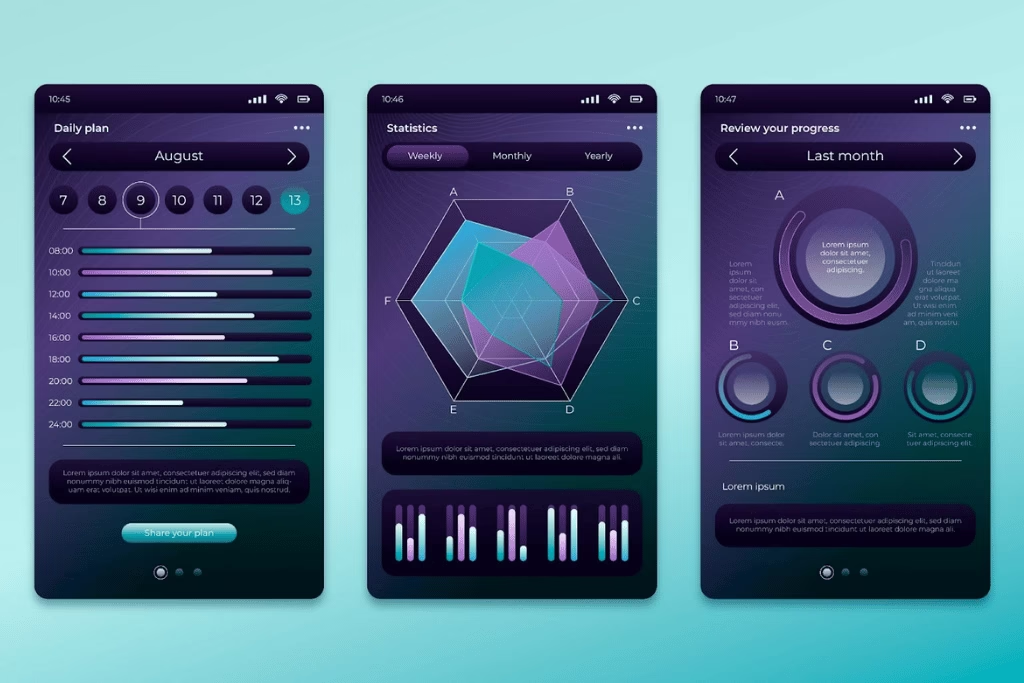
Designing the mobile app interface is more than just a few beautiful looks, it is about creating an experience that seems comfortable, comfortable and pleasant to the user. A well -designed interface can distinguish between an app that users like and one that uninstalls quickly. In today’s competing app market, people expect speed, simplicity and a spontaneous flow from the moment to open your app. This guide will run through what you need to know to make you a mobile app interface design, which not only looks surprising, but also works innocently. Why Mobile App Interface Design Matters Think of your app interface as a store for your business. If it is disorganized, misleading or slowly loading, the visitor will move away. A good interface: Navigation makes it easy On the other hand, poor user interfaces, disappointed users, can give rise to disadvantages with poor reviews and downloads, no matter how useful the main features of your app are. Step-by-Step Process to Create a Mobile App Interface Design Let’s divide this process into practical stages, whether you are a beginner or an experienced designer who processes your attitude. 1. Understand your users Before you open any design tool, you know who you are designing for. Conduct user research Talk to potential users, conduct examinations and examine competing apps. Track: Do the user person A user personality is a semi -caliber profile of your ideal customer. As details include: age This ensures that each design decision is a user-first. 2. Define Your App’s Purpose and Flow Your interface should directly support the main goal of your app. Map user trip Sketch to a user from opening the app to fulfill your target (eg, order food, book tickets). Create an app flow chart This helps you imagine: Think of it as a blueprint for your app. 3. Choose a Design Style That Matches Your Brand Color in color, typography and icon styles makes your app more memorable. Choose typography carefully 4. Focus on Usability First An app that looks good, but that is disappointing to use. a. Follow the law of the thumb The mobile interface should be designed for thumb-friendly navigation-special when using one-handed. b. Use an intuitive icon and label Don’t guess users what a button does. Always fit the icon with a small label for clarity. c. Limit cognitive load Keep each screen simple – avoiding too much information at once. 5. Wireframe Before You Design Wireframes are low -loyal layouts that focus on structure instead of style. Why wireframing helps Equipment for wireframing 6. Design for Different Screen Sizes Your app should look great and feel on all devices. Use responsible design principles 7. Add Visual Hierarchy and Interaction Cues A good interface guides the user’s eye naturally. Visually hierarchy -tips Microinteractions Small animations or changes (for example, a button that changes color when drained) makes the app feel alive and responsible. 8. Keep Navigation Simple and Consistent Navigation is the backbone of your app. Popular navigation pattern Best practice 9. Test Early and Often User testing is required to capture problems before launch. Ways to test your design Collect response 10. Prioritize access An available app can be used by anyone, including people with disabilities. Access tips Common Mistakes to Avoid in Mobile App Interface Design Even experienced designers fall into these traps: Best Practices for a Stunning Mobile App Interface Here’s a quick checklist: Creating a mobile app interface design is a mix of art and science that requires a deeper understanding of your users, and a visible style as a line with your brand. The process must start with full research and writing to establish a strong foundation, followed by a comfortable user experience to focus on prioritizing the purpose of just visual nature. Constant testing, timeline and improvement are essential, as a large interface is never done overnight, it develops through the ongoing response, careful testing and cleansing. When corrected, your app can provide an attractive, spontaneous experience that users continue to return to more.
10 Mobile App Development Trends That Will Dominate This Year

Development landscapes for mobile apps continue to develop at a unique speed, marking 2025 innovation and a significant year for technological progress. When companies try to create more attractive, talented and intelligent mobile experiences, developers embrace the state art technologies and work as we promise to interact with our equipment. From AI integration to immersive experiences and promoted connection, this year’s trends reflect a significant change to more individual, intelligent and interconnected mobile applications. Identifying these emerging trends is critical for developers, business, and technology leaders who want to stay competitive in a rapidly saturated industry. The mobile app market, worth hundreds of billions of dollars, continues to expand as customers spend more time on their devices and seek fast, sophisticated experiences. Let’s find out the ten most important trends that define the development of the mobile app this year. 1. AI-Powered Personalization and Machine Learning Integration Artificial intelligence has moved a luxurious function to the spine in modern mobile applications. In 2025, we look at a unique integration of AI skills that fundamentally change how apps understand and interact with users. The privatization of AI production is to change apps using machine learning to analyze the user’s behavior and preferences, providing unique analog material, recommendations and adaptive interfaces. Reference inconvenience apps are an important step in mobile intelligence, compatible with the user’s feelings, environment and behavior. For example, training apps adjust workouts based on weather, stress and previous performance. AI enables real-time analysis and smart decisions without human input for areas such as finance, health care and e-commerce where speed and accuracy improves both user satisfaction and business effects. 2. 5G Technology and Enhanced Connectivity There is a lot to use 5G technology Basic opportunities for the development of mobile app services, which enables experiences that were previously impossible due to connection limits. The speed of 5G and low delaying app allows the process to process large data in real time for video streaming, skyspills and ARs that require immediate response. The increased connection introduced by 5G opens doors for completely new categories of mobile applications. Real -time collaboration units that experience rival stationary mobile applications, which can handle traditionally reserved calculation features for powerful computers, expand the limits of 5G mobile devices. The 5G technology facilitates better integration between mobile applications and Internet of Things (IoT) equipment, and produces more comfortable and responsible connected experiences. This integration allows mobile apps to act as a central control hub for smart homes, connected vehicles and industrial IoT systems. 3. Augmented Reality (AR) and Virtual Reality (VR) Experiences Immersive technologies continue to speed up in 2025, and become more accessible and practical for everyday mobile applications with AR and VR. The improved reality moves beyond applications to become a practical tool for shopping, education, navigation and social interaction. Store apps use AR so that customers can be allowed to make practical efforts before buying, while educational apps create immersive learning experiences that increase understanding and storage. Mobile application devices use cameras for Power AR features, from real -time text translations to imagining products at home creates a standard in modern app experiences. As VR hardware becomes more cheap and mobile-friendly, developers specially designed VR experiences are designed for mobile devices. These applications are especially popular in games, virtual tourism and remote areas of cooperation. 4. Cross-Platform Development Frameworks Demand for effective development processes and cost -effective solutions continues to use the development structure across platforms. Modern frameworks across platforms, such as React Native, Pulsing and Jamarin, have been quite mature, offering closest-MOOLA performance on many platforms, while code converter on many platforms. These frameworks now support advanced features including AI integration, ARs and complex animations. Transfer across platforms allows businesses to reach broad target groups with low growth time and costs. A single codebase can now provide power to applications on iOS, Android and even web platforms, making it an attractive option for start -up and installed companies. Recent progress within the framework across platforms has addressed many previous performance considerations, with applications that now achieve performance levels that are almost individual from indigenous apps in most users. 5. Wearable Technology Integration The increasing popularity of SmartWatch and other portable equipment creates new opportunities for mobile app developers to expand the application beyond smartphones. Developers now make independent applications for wear balls, and utilize facilities such as health tracking, location services and quick access to larger information. Health and training apps on wearballs monitor the real-time matrix such as heart rate and sleep, providing deep insight into the user’s welfare and behavior. Modern apps were originally designed to function throughout the device’s ecosystems, and automatically synchronized data and preferences between smartphones, tablets, wearables and other connected devices. 6. Built-In Privacy Protection As privacy concerns continue to increase, mobile app developers prioritize security and privacy facilities to create user chairs and to comply with the rules developed. Modern mobile applications are made with principles for privacy-for-design, which include security measures from the ground instead of connecting them later. This approach includes properties such as end-to-end encryption, local data processing and minimum data collection practices. Advanced biometric authentication methods including fingerprint scanning, facial recognition and voice recognition are made standard features in mobile applications. These methods provide increased protection while maintaining the user’s convenience. The apps use more transparent data collections and use practices, where data is collected, how they are used and with which they are shared. This openness helps to create user confidence and ensures compliance with privacy rules. 7. Internet of Things (IoT) Integration The spread of connected devices requires demand for mobile applications that can effectively manage and interact with the IoT ecosystem. Mobile applications are quickly served as a central control hub for smart home units, so that users can manage everything through the same interfaces from light and temperature to safety systems and equipment. Business-focused mobile apps are integrated with industrial IoT systems to provide real-time monitoring, future maintenance and remote control for industrial equipment and







