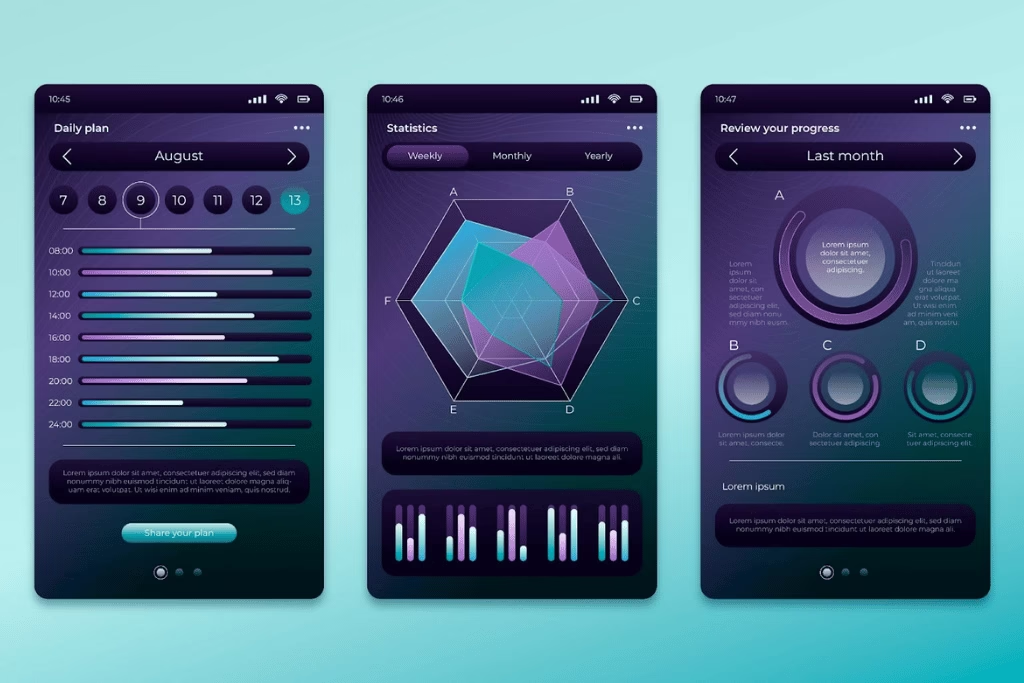Designing the mobile app interface is more than just a few beautiful looks, it is about creating an experience that seems comfortable, comfortable and pleasant to the user. A well -designed interface can distinguish between an app that users like and one that uninstalls quickly.
In today’s competing app market, people expect speed, simplicity and a spontaneous flow from the moment to open your app. This guide will run through what you need to know to make you a mobile app interface design, which not only looks surprising, but also works innocently.
Why Mobile App Interface Design Matters
Think of your app interface as a store for your business. If it is disorganized, misleading or slowly loading, the visitor will move away. A good interface:
Navigation makes it easy
- Encourages repeated use
- Reduces the learning state
- Your brand reflects identity
- Generally User improves satisfaction
On the other hand, poor user interfaces, disappointed users, can give rise to disadvantages with poor reviews and downloads, no matter how useful the main features of your app are.
Step-by-Step Process to Create a Mobile App Interface Design
Let’s divide this process into practical stages, whether you are a beginner or an experienced designer who processes your attitude.
1. Understand your users
Before you open any design tool, you know who you are designing for.
Conduct user research
Talk to potential users, conduct examinations and examine competing apps. Track:
- What do they want from your app
- They have problems with existing solutions
- Their favorite style and navigation flow
Do the user person
A user personality is a semi -caliber profile of your ideal customer. As details include:
age
- profession
- Technical skills
- Goals and challenges
This ensures that each design decision is a user-first.
2. Define Your App’s Purpose and Flow
Your interface should directly support the main goal of your app.
Map user trip
Sketch to a user from opening the app to fulfill your target (eg, order food, book tickets).
Create an app flow chart
This helps you imagine:
- Screen requirements
- How to connect to the screen
- Where the most important CTAs (call to action) should be
Think of it as a blueprint for your app.
3. Choose a Design Style That Matches Your Brand
Color in color, typography and icon styles makes your app more memorable.
- Choose a color palette
- Use your brand colors where possible
- Stick to 3-4 main colors to avoid an unorganized way
- Consider access – ensure good contrast to readability
Choose typography carefully
- Use more than two fonts
- Choose pure, superb font phase for small screen
- Maintain hierarchy (eg bold for titles, common for body text)
4. Focus on Usability First
An app that looks good, but that is disappointing to use.
a. Follow the law of the thumb
The mobile interface should be designed for thumb-friendly navigation-special when using one-handed.
b. Use an intuitive icon and label
Don’t guess users what a button does. Always fit the icon with a small label for clarity.
c. Limit cognitive load
Keep each screen simple – avoiding too much information at once.
5. Wireframe Before You Design
Wireframes are low -loyal layouts that focus on structure instead of style.
Why wireframing helps
- Saves time – you can quickly change the layout before adding visual details
- You focus first on functionality
- Acts as a communication tool between designers and developers
Equipment for wireframing
- Fig
- Sketch
- Adobe XD
- Balsamic
6. Design for Different Screen Sizes
Your app should look great and feel on all devices.
Use responsible design principles
- Keep important items in safe areas
- Avoid keeping the key button very close to the screen edges
- Test on several devices in the design phase
7. Add Visual Hierarchy and Interaction Cues
A good interface guides the user’s eye naturally.
Visually hierarchy -tips
- Large items attract more attention
- Use the opposite colors of CTAS
- Room element logically
Microinteractions
Small animations or changes (for example, a button that changes color when drained) makes the app feel alive and responsible.
8. Keep Navigation Simple and Consistent
Navigation is the backbone of your app.
Popular navigation pattern
- Tab Bar Navigation – great for 3-5 main classes
- Hamburger -meny – good for secondary options
- The gesture works well with navigation-nuns minimum apps
Best practice
- Keep the number of main menu elements minimum
- Make sure the navigation is visible and estimated
9. Test Early and Often
User testing is required to capture problems before launch.
Ways to test your design
- Proper testing – Inspection users who have completed tasks
- A/B -TEST – Compare two design versions
- Beta testing – Use the app before a public release of a small group
Collect response
- Use examination, reaction or direct interview to find pain points.
10. Prioritize access
An available app can be used by anyone, including people with disabilities.
Access tips
- Use high color contrast
- Add all -text to photos
- Make sure the buttons are enough to press lightly
- Support screen
Common Mistakes to Avoid in Mobile App Interface Design
Even experienced designers fall into these traps:
- Overloading screens with too much text or graphics
- Ignoring platform guidelines (iOS and Android have their own design rules)
- Using tiny touch targets
- Overcomplicating navigation
- Skipping user testing
Best Practices for a Stunning Mobile App Interface
Here’s a quick checklist:
- Keep layouts clean and simple
- Use consistent spacing and alignment
- Make CTAs stand out visually
- Provide feedback for every user action
- Test on real devices, not just in design software
Creating a mobile app interface design is a mix of art and science that requires a deeper understanding of your users, and a visible style as a line with your brand. The process must start with full research and writing to establish a strong foundation, followed by a comfortable user experience to focus on prioritizing the purpose of just visual nature. Constant testing, timeline and improvement are essential, as a large interface is never done overnight, it develops through the ongoing response, careful testing and cleansing. When corrected, your app can provide an attractive, spontaneous experience that users continue to return to more.